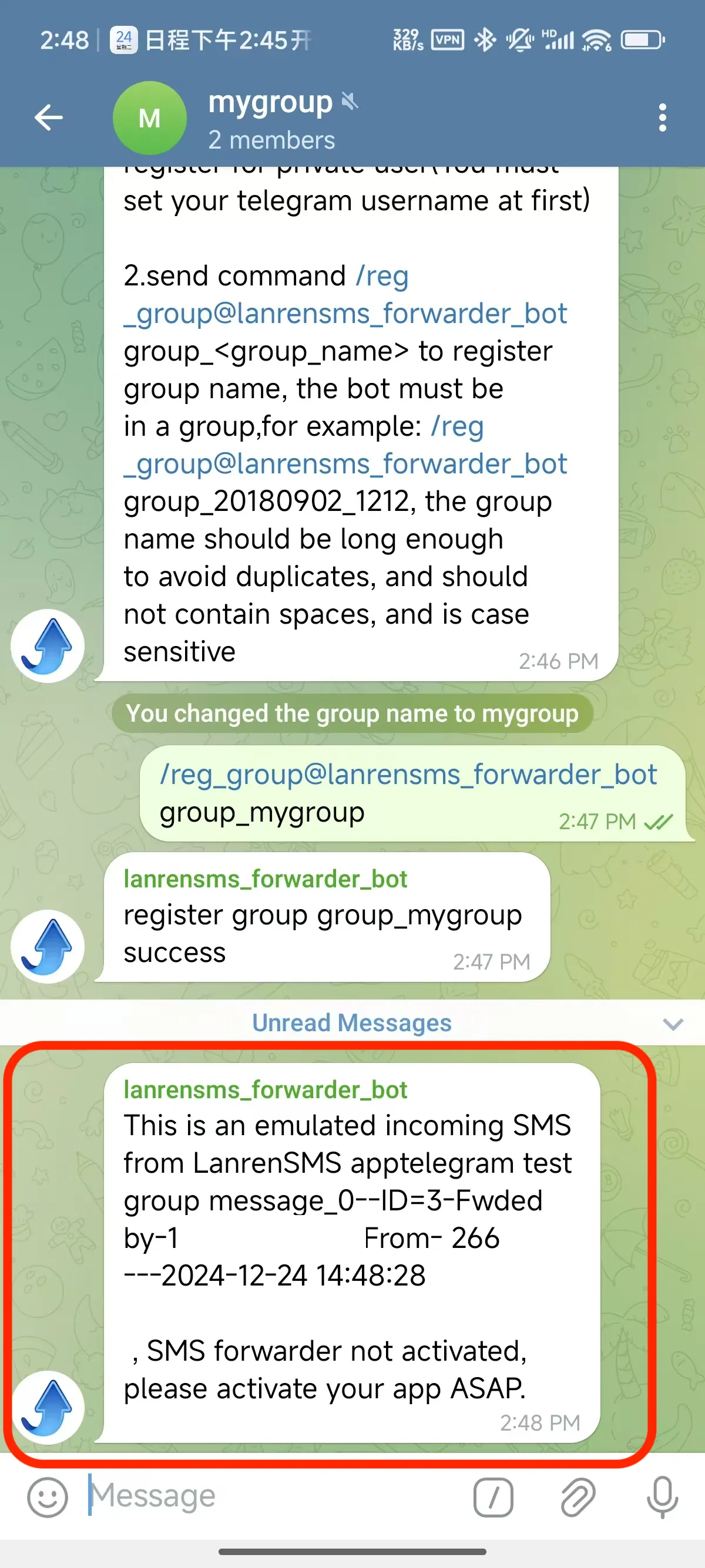Caution
The username does not contain ’@’, if it shows @mike, then your username is mike.
Just as the following picture shows:
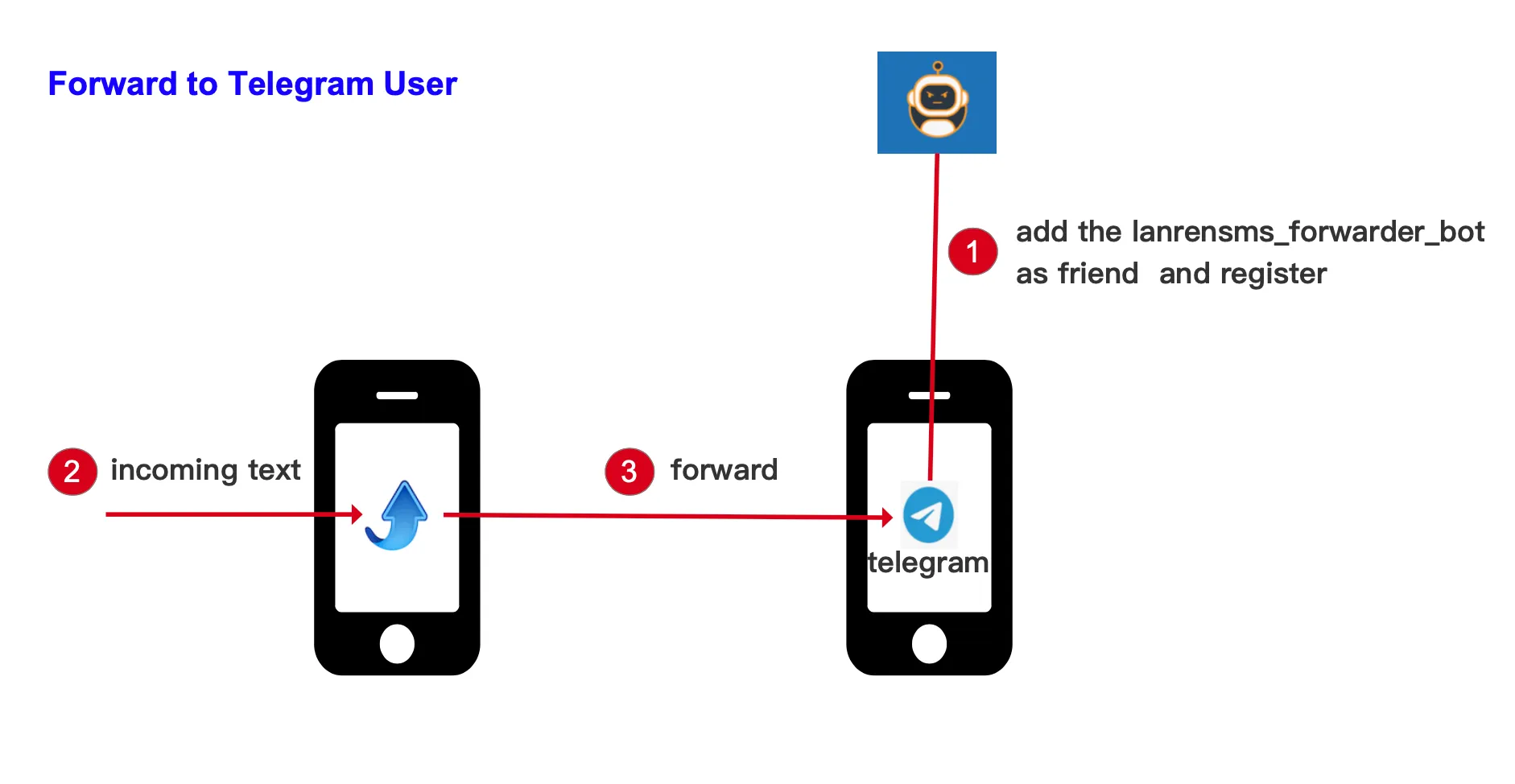
And if you want to forward to telegram group, here is the diagram:
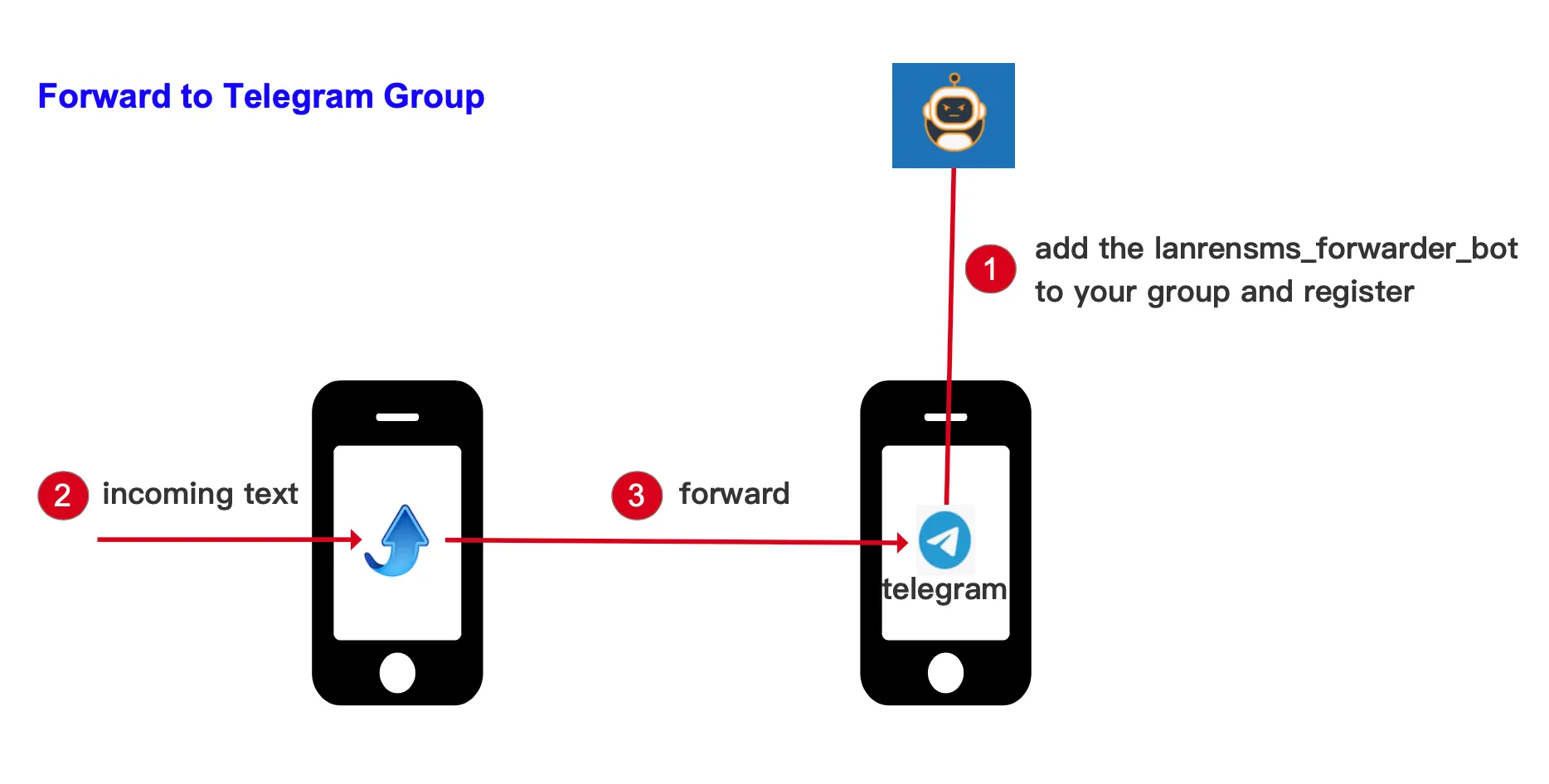
Open your telegram app , and do as follows:
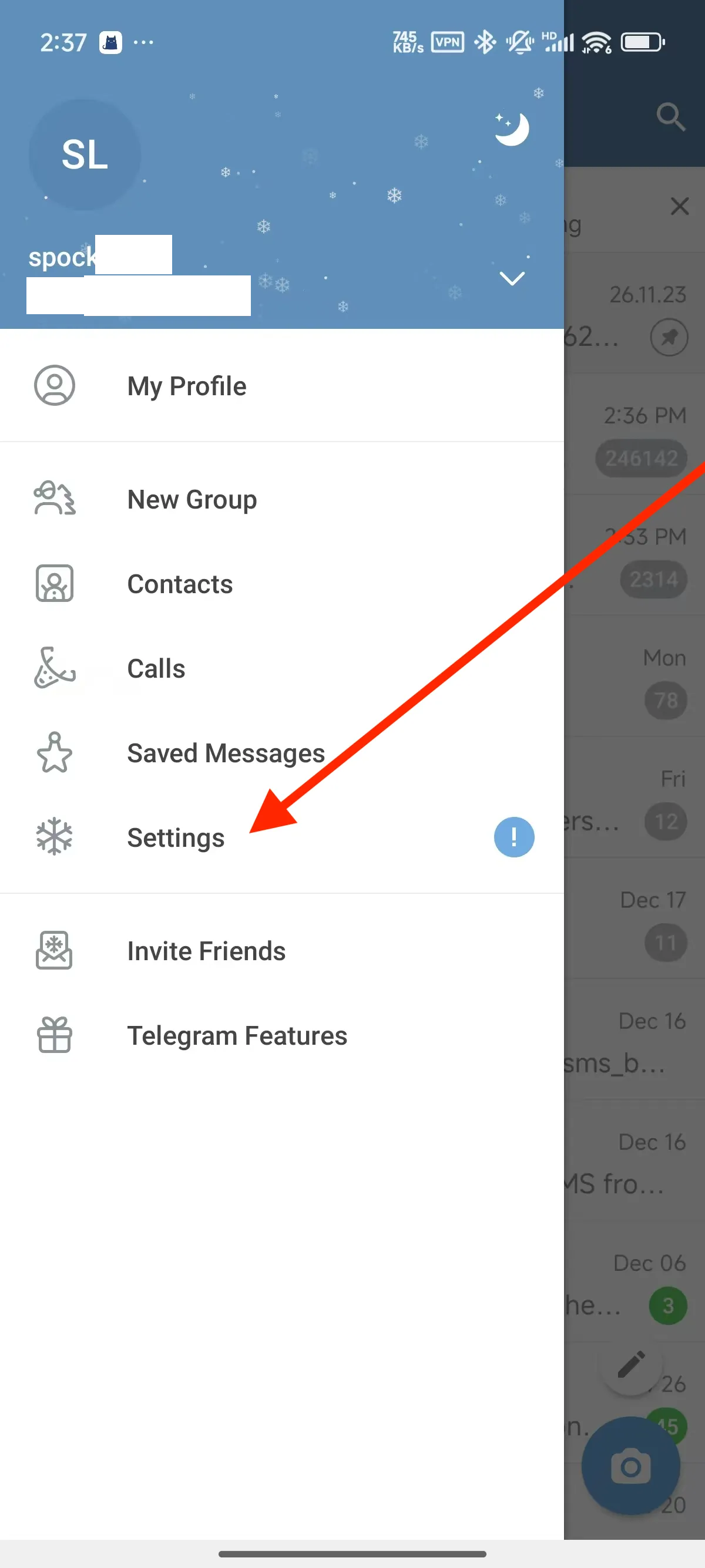
Click the settings menu in telegram app
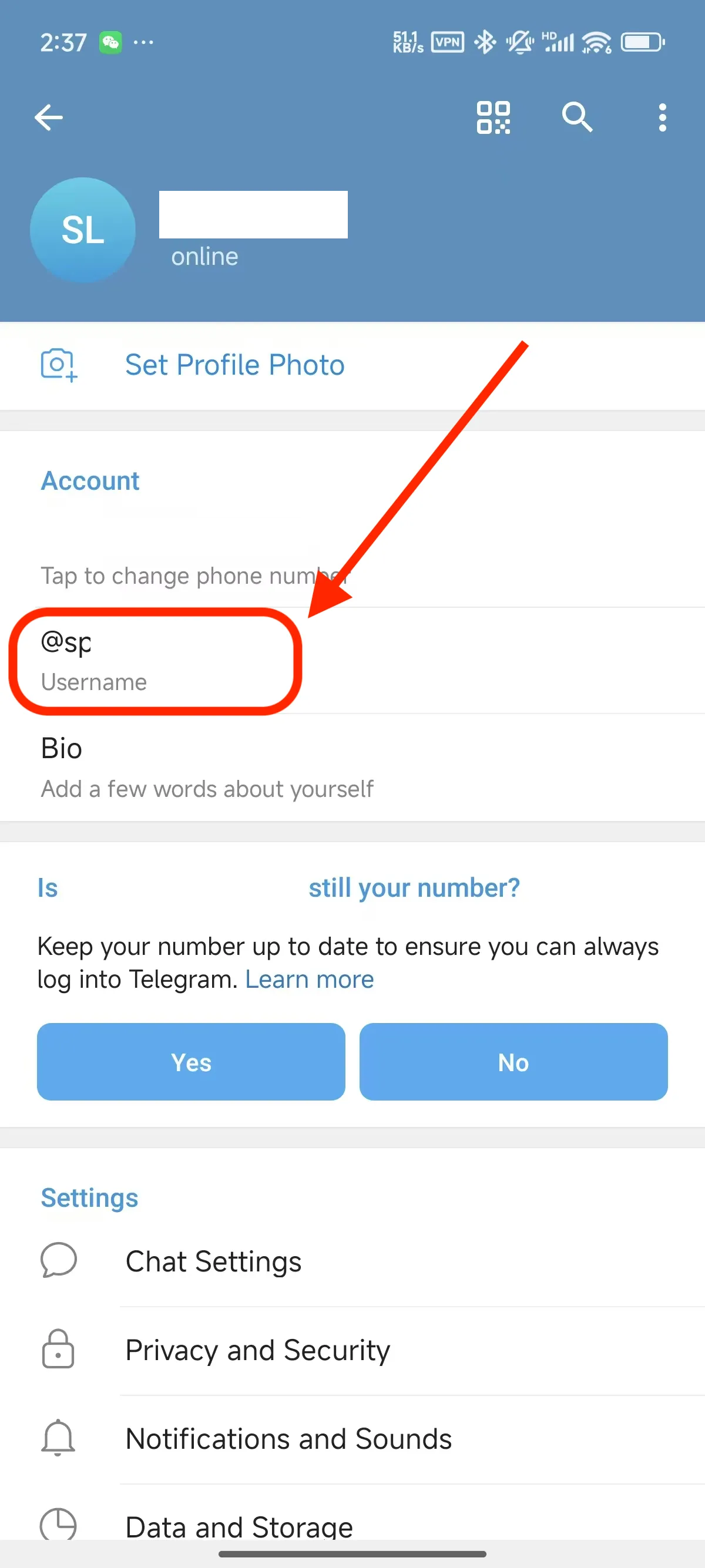
get the username
Caution
The username does not contain ’@’, if it shows @mike, then your username is mike.
Now , you have got your telegram username, then you should open telegram app again,
click search in telegram, and search lanrensms_forwarder_bot, add it.
Then register with it as follows(just send a / to it):

Now , you have registered with the lanrensms_forwarder_bot, you can create forwarding rule now:
Open your Lanren SMS Forwarder app, and create a forwarding rule as follows:
(Input the telegram username here without the prefix @)
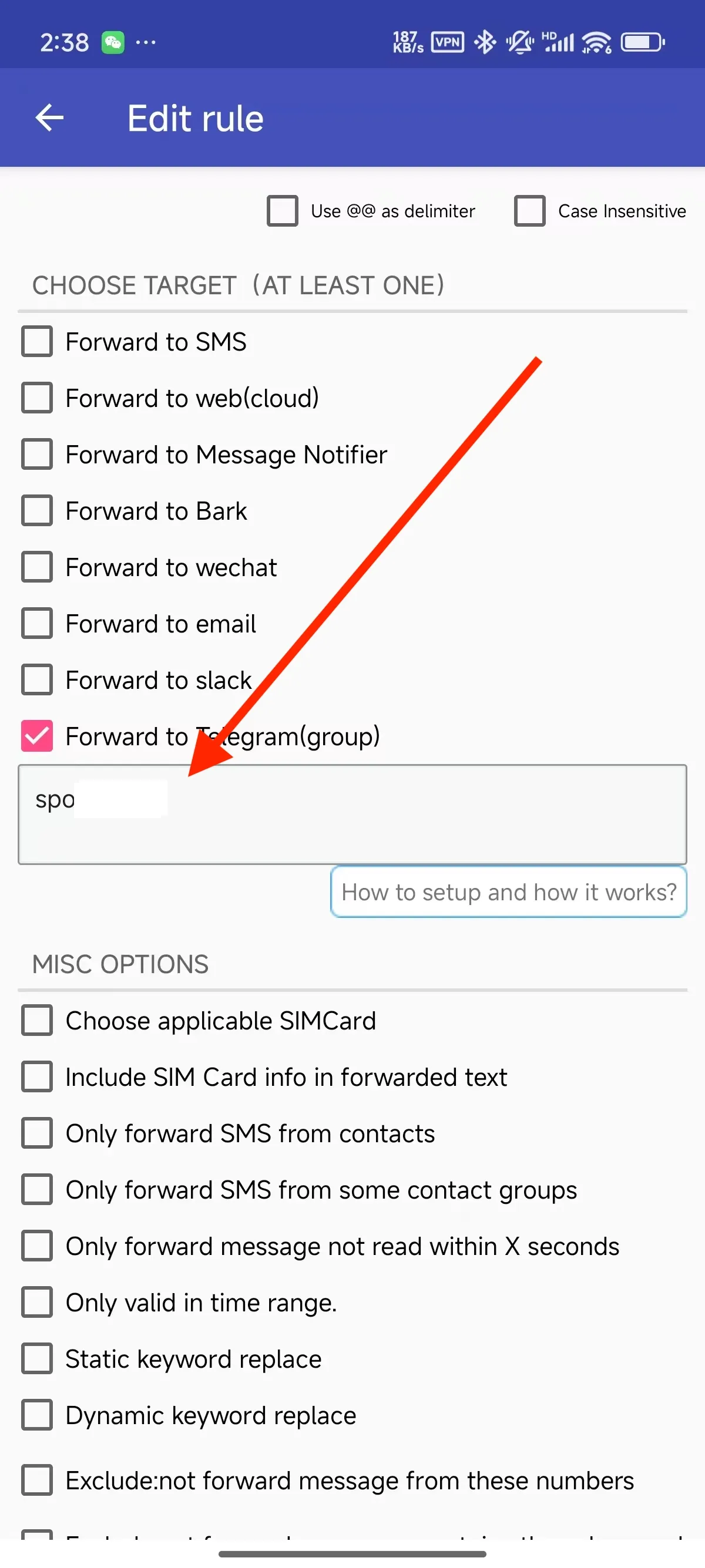
If you want to forward to multiple telegram users, please seperate the userNames with space.
Now you can test your rule, you should see the message appears in telegram in realtime:

First, Open your Telegram app, and click top-left menu , choose New Group
Then , name your group, the name of the group should not contain spaces.
Then , in the group, click the group name, and click Add Member, add the bot lanrensms_forwarder_bot
Then , you can register with the group, the key points are:
The register command format is:
/reg_group@lanrensms_forwarder_bot group_<your group name>If your group name is mygroup, then the register command is:
/reg_group@lanrensms_forwarder_bot group_mygroup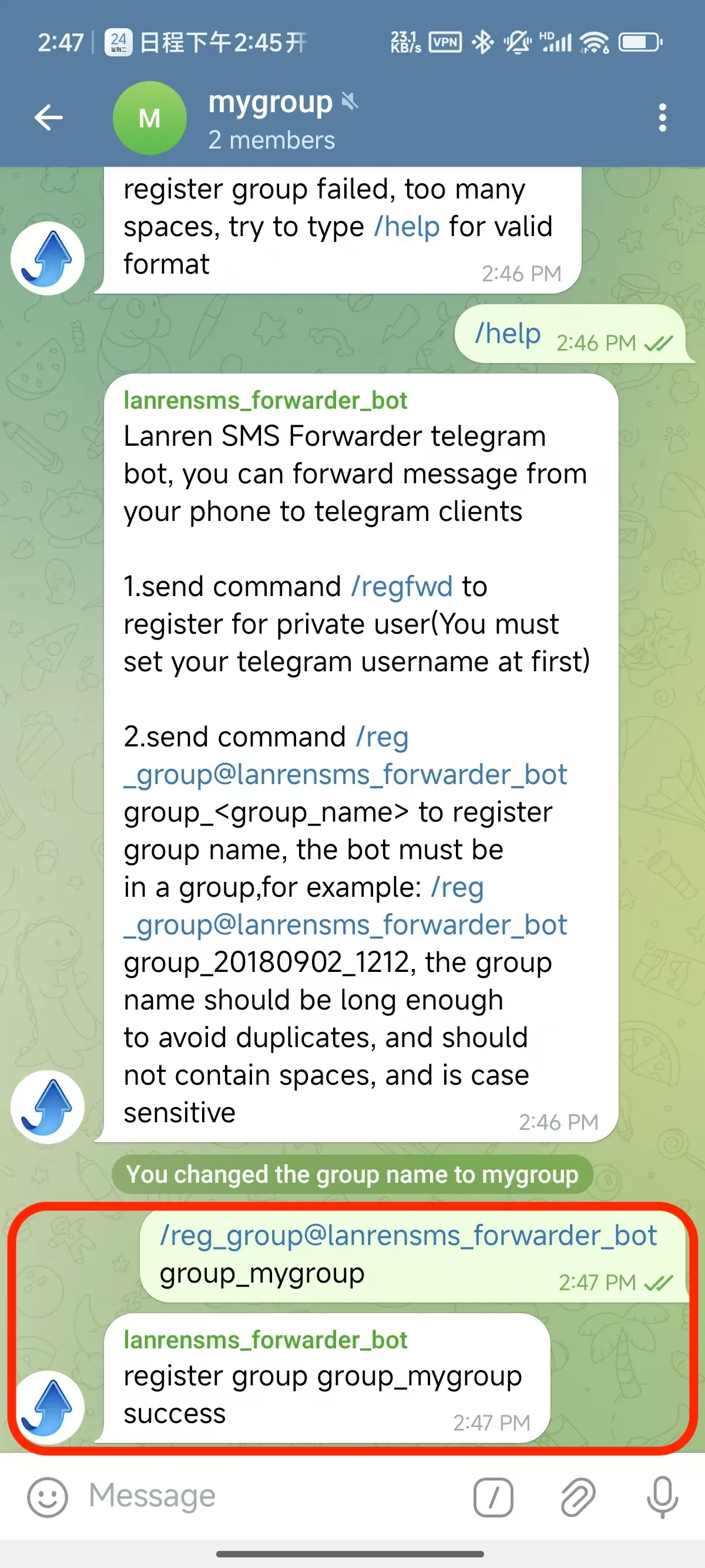
If you see the success message, then continue.
Now , you have registered with the lanrensms_forwarder_bot, you can create forwarding rule now:
Open your Lanren SMS Forwarder app, and create a forwarding rule as follows:
Caution
Input the group name with prefix group_
If your group name is mygroup, then input group_mygroup in the rule
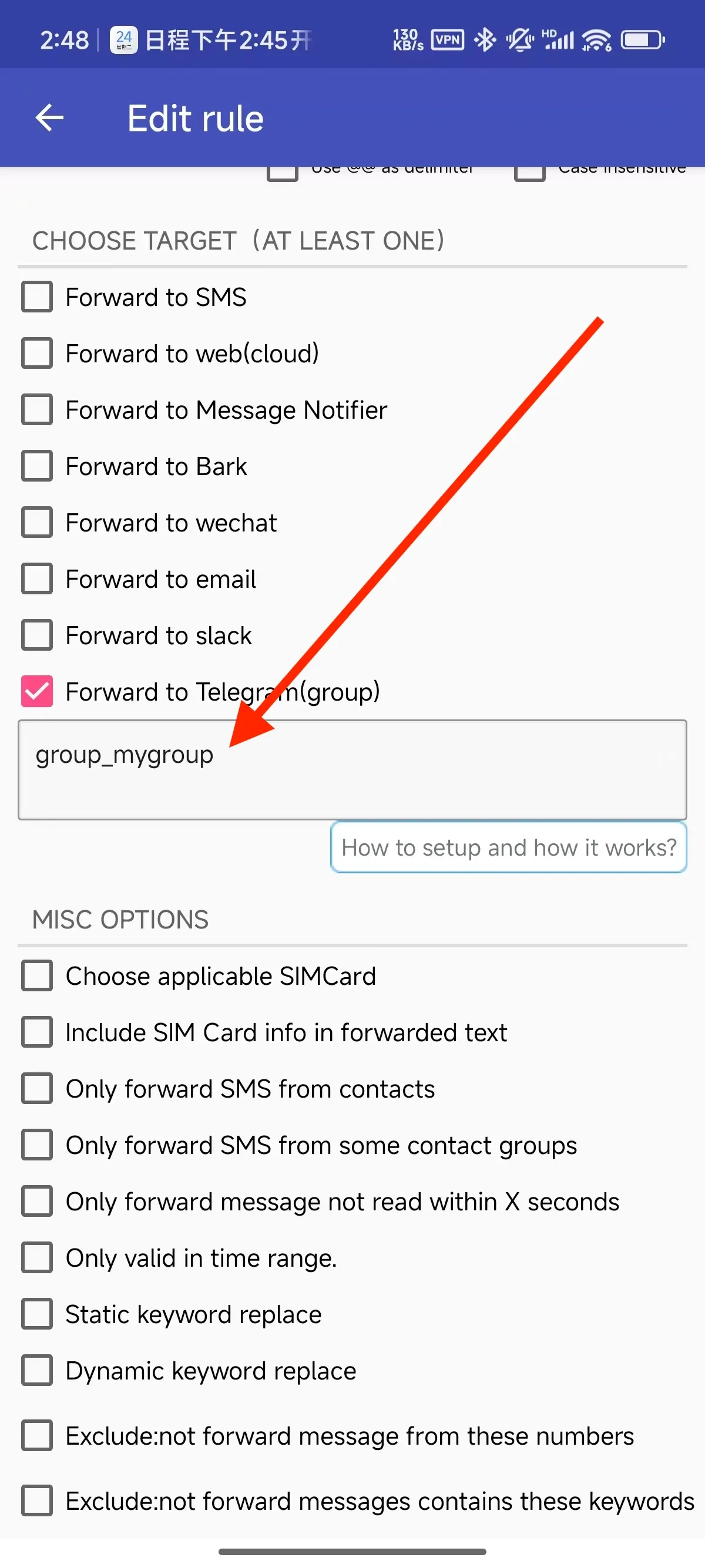
If you want to forward to multiple telegram groups, please seperate the group names with space.
Now you can test your rule, you should see the message appears in telegram in realtime: