How to do remote control?
What is SMS Remote Control
As shown in the image below:

What are the prerequisites for this feature?
- Phone A must have the Lanren SMS Forwarder app installed.
- The Lanren SMS Forwarder app must be activated on phone A.
- The remote control switch must be enabled on phone A, and a control password must be set.
Only when all three conditions are met can you remotely control phone A using another phone.
When should you use this feature?
For example, if phone A has the Lanren SMS Forwarder app installed, and you cannot access phone A (e.g., elderly parents who are not tech-savvy), you can use another phone B:
- If you want phone A to send an SMS to a specific number, you can use phone B to send an SMS to phone A, remotely controlling phone A to send the SMS automatically.
Where is the entry point for this feature?
Open the Lanren SMS Forwarding app, then click the three horizontal lines in the top left corner to access the tools menu. Scroll down to find the entry:
- Remote Control texting with SMS
How to use Remote Control texting with SMS?
As shown in the image below:
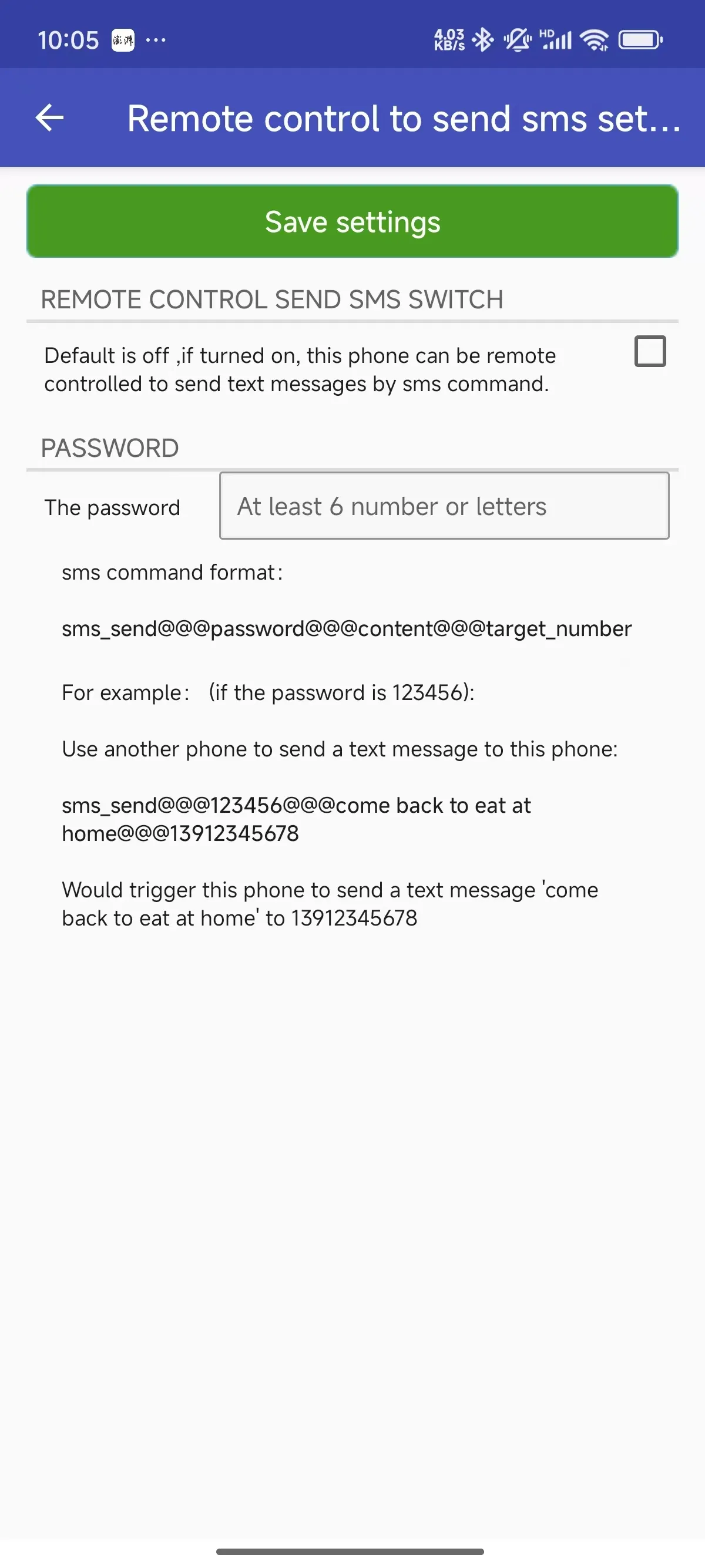
- First, enable the switch.
- Then set a control password. This password should be complex. Do not use 123456 as shown here; set a more complex one.
- Save the settings and test with another phone.
The format for remote control SMS is as follows:
SMS command format: sms_send@@@password@@@content@@@target numberFor example, if your control password is 123456 and you want to send an SMS saying “Come home for dinner” to the number 789, you can send the following command:
sms_send@@@123456@@@Come home for dinner@@@789