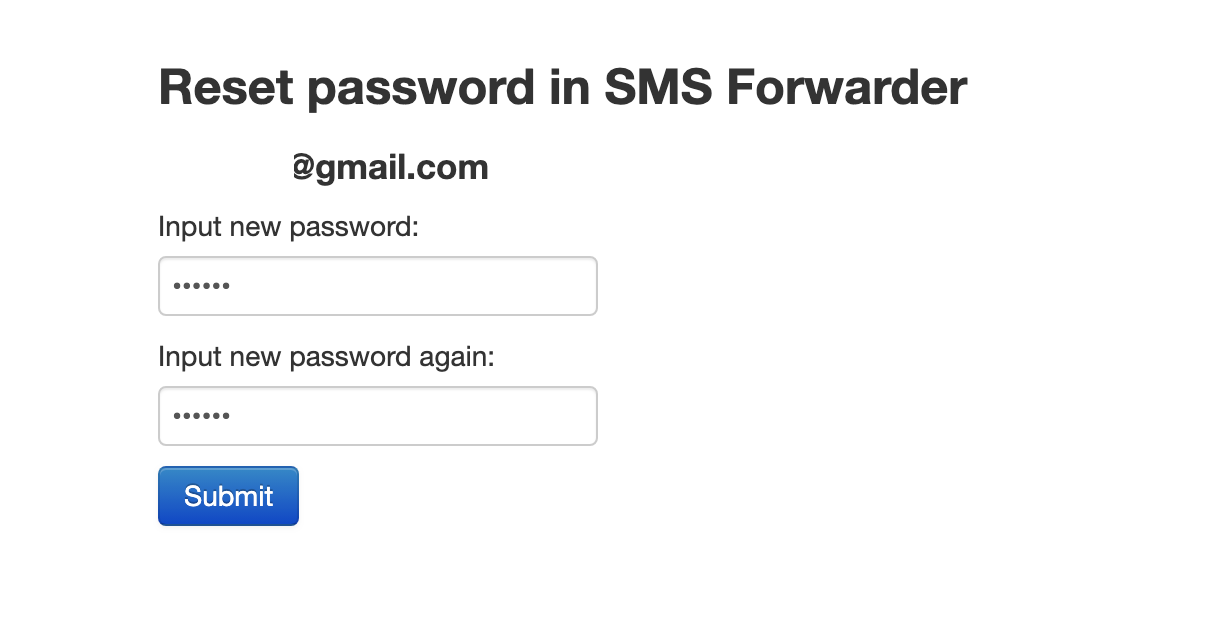According to the following steps, you can reset the account password of your lanren SMS forwarder app according to your email address
-
Step 1: Open App, Click the upper left menu, click Login
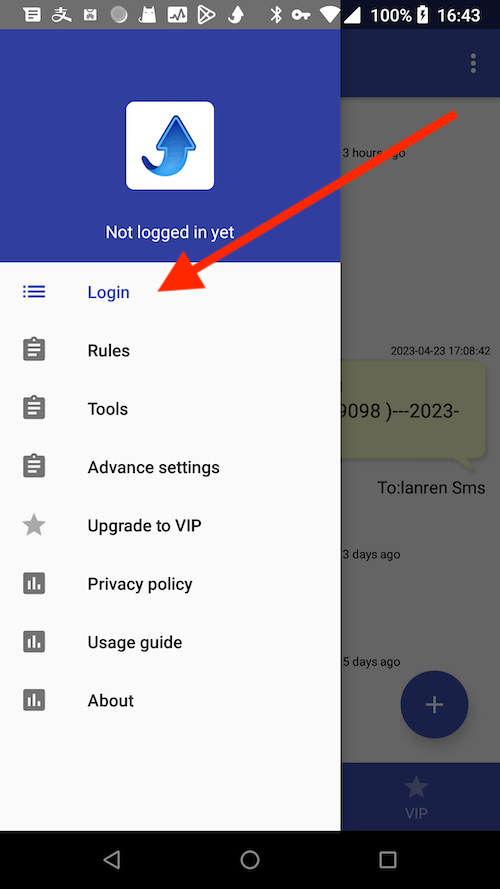
-
Step 2: Click Forgot Password and enter the email address you filled in during registration
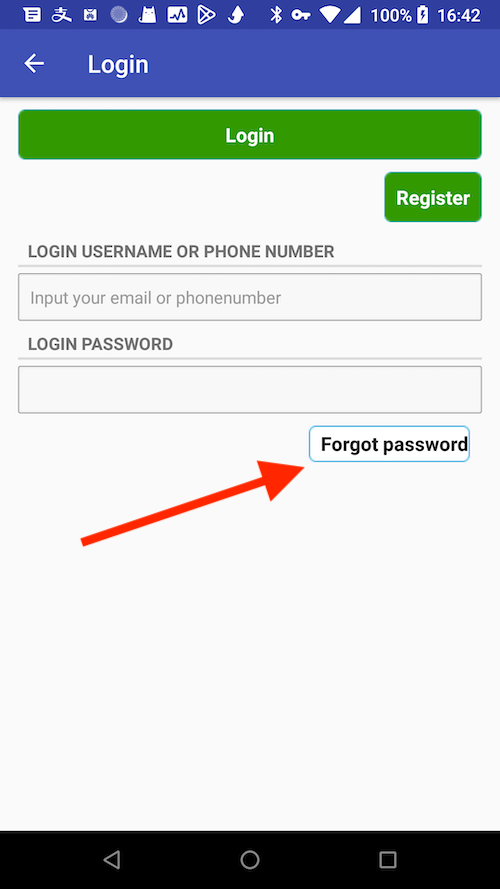
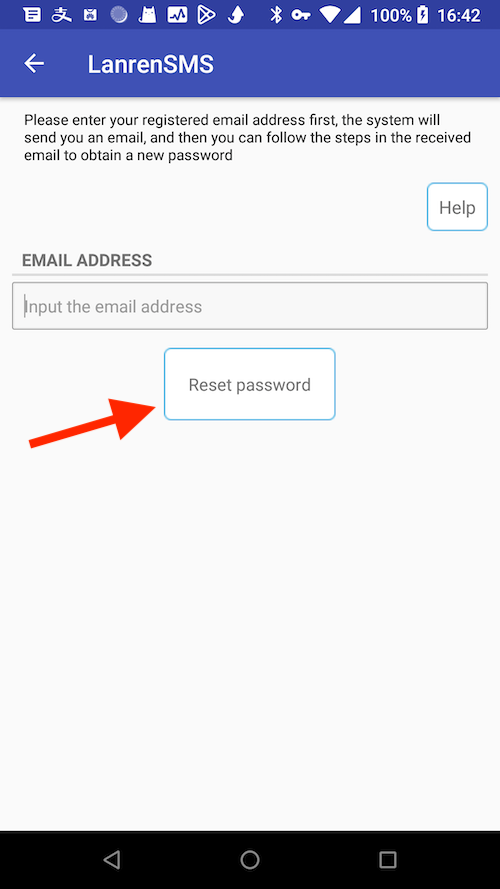
-
Step 3: Check your email and click the reset password link in the email
Go to your mailbox and check for new emails from no-reply-notification@lanrensms.com, if not, please check spam
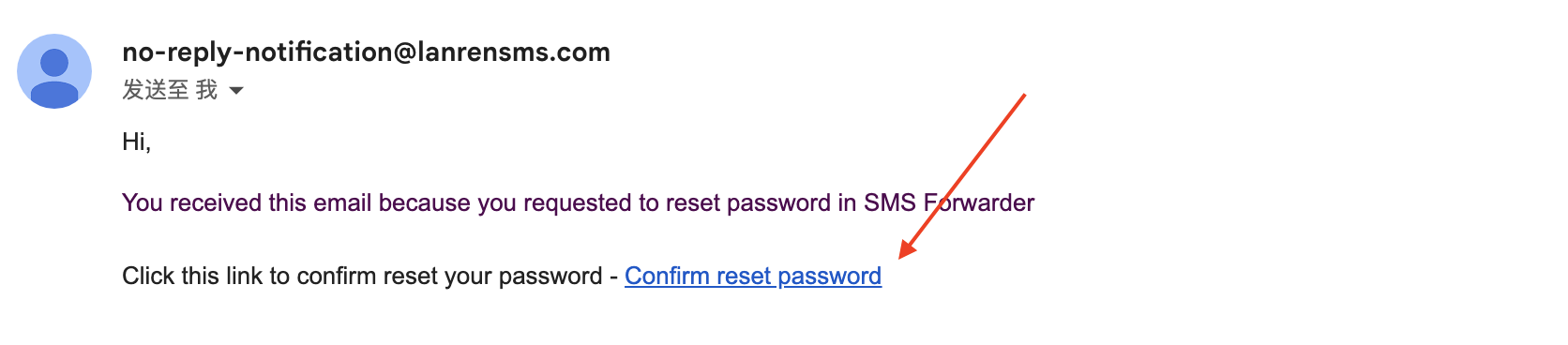
-
Step 4: In the page displayed by the browser, enter the new password and submit