
Help on Message Notifier
How to install and how to use Message Notifier.

How to install and how to use Message Notifier.
Browse this website to download latest Message Notifier android version
Open your message notifier, and then click 'register' in the app, after register, you should get a `Receiver ID`
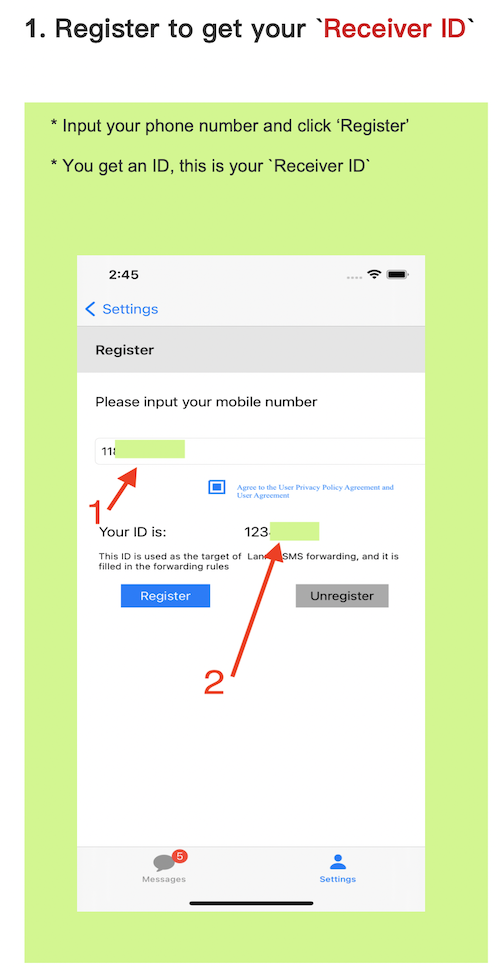
Open your SMS forwarder, then input the `Receiver ID` as the target of forwarding rules
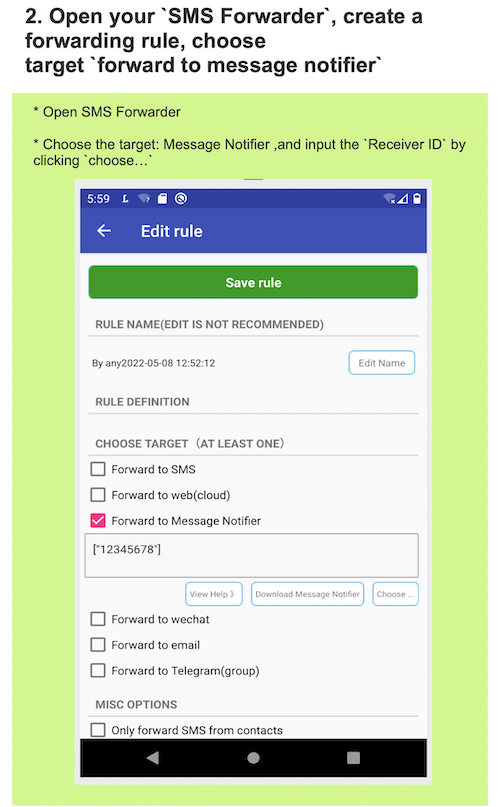
Trigger the forwarding rules of SMS forwarder, then check notification in `Message Notifier`